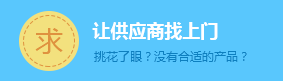产品细节:0-57414-1 Modbus网关输入/输出模块
0-57414-技术规格
| 制造商 | 信实电气公司 |
| 系列 | AutoMax PLC |
| 零件号码 | 0-57414- |
| 产品类型 | Modbus接口模块 |
/u003Cp/u003E/u003Cstrong/u003EThe 0-57414- module is used to establish a connection between the AutoMax system and Modicon equipment using an RS-232 link that is utilized by the Modbus communication protocol. /u003C/strong/u003EUsing this RS-232 link, the 0-57414- modbus interface module will turn up to four AutoMax processor units into a single Modicon 584 module./u003C/p/u003E
/u003Cp/u003E/u003Cstrong/u003EWhen beginning the installation process of the 0-57414- modbus interface module, be sure to follow the proper procedures to reduce any electrical noise interference./u003C/strong/u003E The actual installation is very simple. First, stop any application tasks and disconnect all power. Connect the module to the desired slot within the rack and ensure that it is well seated using a screwdriver. This particular module can be placed into any of the rack/u0026rsquo;s slots. Using the two thumbwheel switches on the 0-57414- modbus interface module/u0026rsquo;s faceplate, configure the device number. The upper switch is the most significant digit and the lower switch is the least significant digit. These device number settings are only recognized upon power up. Because of this, every device that is connected to the rack will have its own unique device number between 01 and 99 prior to the power being applied. Connect one end of the interface cable to the 25 pin connector on the faceplate and its other end to the short haul modem. After doing this, you can turn on power to the rack./u003C/p/u003E
/u003Cp/u003E/u003Cstrong/u003EThe /u0026ldquo;A/u0026rdquo; fault code will be displayed on the LED display after the power up sequence is complete in the event that the thumbwheel switches are set to an invalid number, such as if the number is already in use./u003C/strong/u003E/u003C/p/u003E"}">
产品说明
0-57414单元是由信实电气设计的Modbus接口模块。
0-57414模块用于通过Modbus通信协议使用的RS-232链路在AutoMax系统和Modicon设备之间建立连接。使用这种RS-232链接,0-57414- modbus接口模块将把多达四个AutoMax处理器单元变成一个Modicon 584模块。
开始0-57414- modbus接口模块的安装过程时,确保遵循正确的程序以减少任何电气噪声干扰。实际安装非常简单。首先,停止所有应用程序任务并断开所有电源。将模块连接到机架中所需的插槽,并使用螺丝刀确保其安装到位。这个特殊的模块可以放入机架的任何插槽中。使用0-57414- modbus接口模块面板上的两个指轮开关,配置设备编号。上部开关是有效数字,下部开关是有效数字。这些设备编号设置仅在通电时被识别。因此,在接通电源之前,连接到机架的每个设备都有其的设备编号,编号在01到99之间。将接口电缆的一端连接到面板上的25针连接器,另一端连接到短程调制解调器。完成此操作后,您可以打开机架电源。
如果指轮开关设置为无效数字,例如该数字已被使用,则在通电序列完成后,LED显示屏上将显示“A”故障代码。
关于0-57414-的常见问题
0-57414-有什么帮助?
0-57414-上的处理器是做什么的?
0-57414-支持哪些通信?
0-57406-E
0-57414- Technical Specifications
| Manufacturer | Reliance Electric |
| Series | AutoMax PLC |
| Part Number | 0-57414- |
| Product Type | Modbus Interface Module |
/u003Cp/u003E/u003Cstrong/u003EThe 0-57414- module is used to establish a connection between the AutoMax system and Modicon equipment using an RS-232 link that is utilized by the Modbus communication protocol. /u003C/strong/u003EUsing this RS-232 link, the 0-57414- modbus interface module will turn up to four AutoMax processor units into a single Modicon 584 module./u003C/p/u003E
/u003Cp/u003E/u003Cstrong/u003EWhen beginning the installation process of the 0-57414- modbus interface module, be sure to follow the proper procedures to reduce any electrical noise interference./u003C/strong/u003E The actual installation is very simple. First, stop any application tasks and disconnect all power. Connect the module to the desired slot within the rack and ensure that it is well seated using a screwdriver. This particular module can be placed into any of the rack/u0026rsquo;s slots. Using the two thumbwheel switches on the 0-57414- modbus interface module/u0026rsquo;s faceplate, configure the device number. The upper switch is the most significant digit and the lower switch is the least significant digit. These device number settings are only recognized upon power up. Because of this, every device that is connected to the rack will have its own unique device number between 01 and 99 prior to the power being applied. Connect one end of the interface cable to the 25 pin connector on the faceplate and its other end to the short haul modem. After doing this, you can turn on power to the rack./u003C/p/u003E
/u003Cp/u003E/u003Cstrong/u003EThe /u0026ldquo;A/u0026rdquo; fault code will be displayed on the LED display after the power up sequence is complete in the event that the thumbwheel switches are set to an invalid number, such as if the number is already in use./u003C/strong/u003E/u003C/p/u003E"}">
Product Description
The 0-57414- unit is a Modbus Interface module that was designed by Reliance Electric.
The 0-57414- module is used to establish a connection between the AutoMax system and Modicon equipment using an RS-232 link that is utilized by the Modbus communication protocol. Using this RS-232 link, the 0-57414- modbus interface module will turn up to four AutoMax processor units into a single Modicon 584 module.
When beginning the installation process of the 0-57414- modbus interface module, be sure to follow the proper procedures to reduce any electrical noise interference. The actual installation is very simple. First, stop any application tasks and disconnect all power. Connect the module to the desired slot within the rack and ensure that it is well seated using a screwdriver. This particular module can be placed into any of the rack’s slots. Using the two thumbwheel switches on the 0-57414- modbus interface module’s faceplate, configure the device number. The upper switch is the most significant digit and the lower switch is the least significant digit. These device number settings are only recognized upon power up. Because of this, every device that is connected to the rack will have its own unique device number between 01 and 99 prior to the power being applied. Connect one end of the interface cable to the 25 pin connector on the faceplate and its other end to the short haul modem. After doing this, you can turn on power to the rack.
The “A” fault code will be displayed on the LED display after the power up sequence is complete in the event that the thumbwheel switches are set to an invalid number, such as if the number is already in use.
Frequently Asked Questions about 0-57414-
What does 0-57414- help with?
What does the processor on 0-57414- do?
What communications does 0-57414- support?
推荐主营型号:0-57414-1 Modbus网关输入/输出模块
| PPD512A10-150000励磁控制器ABB | SR511 3BSE000863R1稳压器24V/5V ABB |
| UFC760BE142 3BHE004573R0142控制主板ABB | DSRF197 3BSE019297R1设备框架ABB |
| UFC760BE41 3BHE004573R0041控制主板ABB | DSAO120A 3BSE018293R1模拟输出板8通道ABB |
| LWN2660-6 DIN轨道电源ABB | RF522 3BSE000743R1机框18SU包含背板ABB |
| Ref615e_e hbfeaeagabccanc11e馈线保护和控制继电器abb | TC512V1 3BSE018059R1 RS485双绞线调制解调器ABB |
| LWN1902-6 DIN轨道电源ABB | DSDP170 -ADF脉冲计数板ABB |
| lxn1606 -6 3BHL000986P7000 DIN导轨电源ABB | DSDO115A 3BSE018298R1数字输出板32通道ABB |
| UNITROL 1020 UNS0119A-Z,V1 3BHE030579R0003间接励磁系统ABB | DSBC176 3BSE019216R1总线扩展板ABB |
| CI570 3BSE001440R1主控现场总线控制器ABB | DSDI110AV1 3BSE018295R1数字输入板ABB |
| SPHSS03液压伺服模块ABB | TP854 3BSE025349R1底板ABB |
| Rem615e_1g hbmbcaajabc1bnn11g电机保护和控制继电器abb | Ref610c11lclr馈线保护继电器abb |
| UAD155A0111励磁控制器ABB | DSSR122 4899001-NK电压调节器单元ABB |
| PM510V16 3BSE008358R1处理器模块ABB | 81943A041-1放大器,导热Det,PGC20 ABB |
| CS513 3BSE000435R1 IEEE 802.3 lan模块ABB | PFSK151 3BSE018876R1 dsp -信号处理ABB |
| PFSA140 3BSE006503R1轧辊供应单元ABB | TP867 3BSE043664R1底板ABB |
| SC510 3BSE003832R1子模块Carrier无CPU ABB | FPR3335901R1012模拟I远程单元ABB |
| XO08R2 1SBP260109R1001继电器输出扩展模块ABB | PP845 3BSE042235R1面板800触摸屏ABB |
| SC540 3BSE006096R1子模块ABB | TP853 3BSE018126R1底板ABB |
| 3BHE009681R0101 IGCT模块ABB | 3ASC25H209 DATX110脉冲变压器板ABB |
| 3BHL000986P3004 IGCT模块ABB | REM545AG228AAAA电机保护端子ABB |
*免责声明:
雄霸销售工业自动化零件,包括新产品和停产产品,以及购买此类特色产品通过独立渠道进行。
雄霸不是经销商,本网站上特色产品的经销商或代表。
所有产品名称/产品图片,本网站上使用的商标、品牌和徽标是其各自所有者的财产。
带有这些名称、图像、商标、品牌和徽标的产品描述、描述或销售仅用于识别目的,并不意味着与任何权利持有人有任何从属关系或。
——————————————————————————————————————–